How to use on iPhone/iPad
① Add the link (code) below to your favorites
Tweet Deletion Tool
Press and hold the link above with one finger, while dragging, open favorites with your other finger (for Safari, the book icon in the bottom right), and drop it.
If this is difficult, follow steps ① to ③ in "How to use on Android".
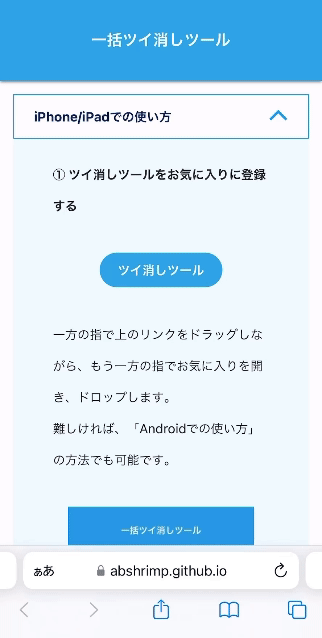
The image shows Safari, but it's similar for Chrome and other browsers.
② Open Twitter(X)
Open Twitter(X) in your browser. Make sure you're logged into the account from which you want to delete tweets.
③ Select "Tweet Deletion Tool" from your favorites
The Tweet Deletion Tool will open. Specify your conditions and execute.
If it doesn't open, please reload the page.
How to use on Android
① Press the button below to copy the code
② Add this page to your favorites
For Chrome, select the ★ in the menu.

③ Select edit favorites and replace the URL with the code
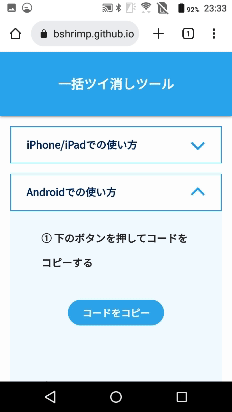
In Chrome, press the edit button that appears in the bottom right immediately after adding.
"Select all" of the already entered URL and "paste" the code.
④ Open Twitter(X)
Open Twitter(X) in your browser. Make sure you're logged into the account from which you want to delete tweets.
⑤ While on the Twitter(X) screen, type "Tweet Delete" in the address bar and select "Delete all your past tweets. For free." when it appears
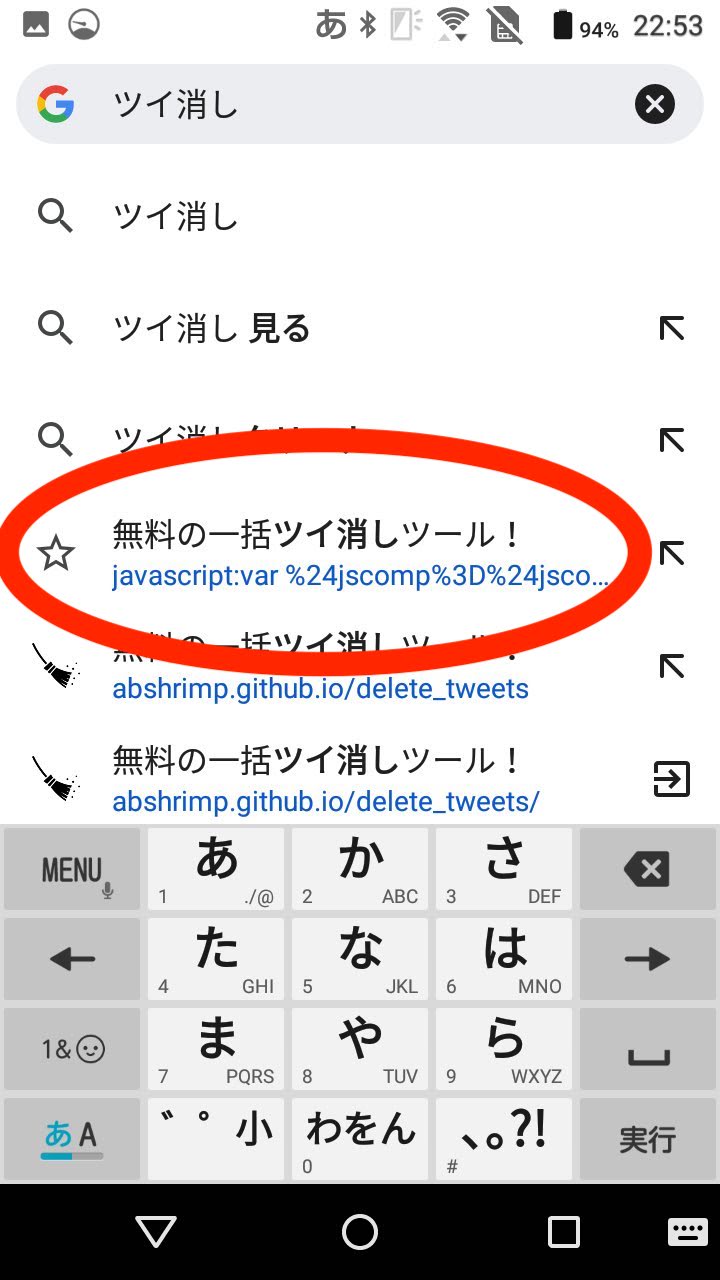
Select the one with the ★ icon.
The Tweet Deletion Tool will open. Specify your conditions and execute.
If it doesn't open, please reload the page.
How to use on PC
① Display the bookmark bar
If the bookmark bar is already displayed, this step is not necessary.
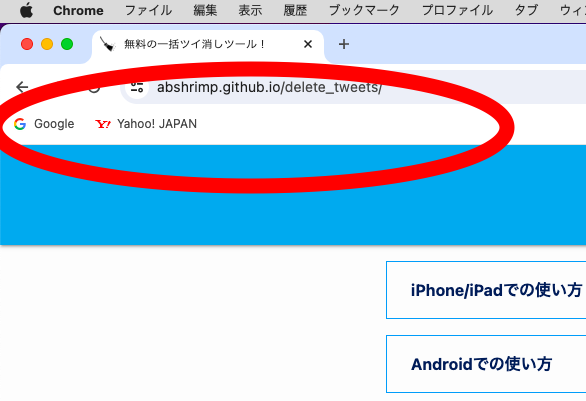
How to display:
Windows etc.: Ctrl+Shift+B
Mac: command ⌘+shift+B
② Add the link (code) below to your bookmark bar
Tweet Deletion Tool
Drag this link to your bookmark bar.
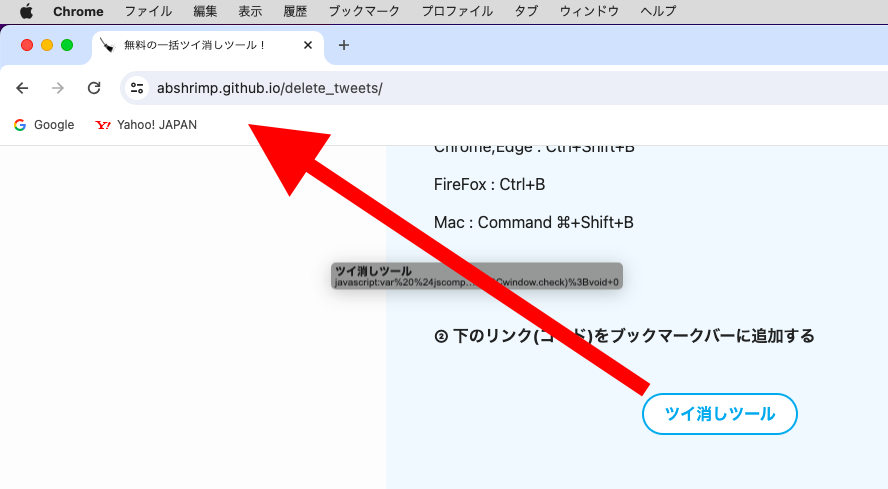
③ Open Twitter(X)
Open Twitter(X) in your browser. Make sure you're logged into the account from which you want to delete tweets.
④ Select "Tweet Deletion Tool" from your bookmark bar
The Tweet Deletion Tool will open. Specify your conditions and execute.
If it doesn't open, please reload the page.
Features
- Completely free!
- No account authorization required
- Detailed condition settings possible!
- Can delete up to 12,000 items at once
<Important Notice> Due to X's URL change, tools added before 2025/5/16 are not usable. Please delete the page cache and add the tool again.
Created a【Bulk Tweet Deletion Tool】
— 334Ranker (@Rank334) December 3, 2023
Completely free and no worrying account authorization required‼️https://t.co/i2uVMxT0Is pic.twitter.com/lmPBGWXqWG
Receiving many likes and bookmarks from users
When Using the Tool
- To delete very old tweets, please use the "Archive Version" at the bottom of the page
- The developer does not collect any data whatsoever
- When trying to delete large amounts, you may hit API limits. In such cases, the tool will stop, but you can try again after 15 minutes when the limit resets
- "Replies" do not include self-replies
- Date selection "from/to" includes the selected dates
- Selecting "Create private list" will temporarily create a list visible only to you, which will be deleted upon completion. This increases the maximum deletion limit from 3000 to 12000
Cautions & Terms of Use
- Deleted tweets cannot be restored
- Use at your own risk (we take no responsibility for any direct or indirect damages caused by using this tool)
- Code modification and redistribution are prohibited
- Please avoid excessive use beyond common sense as it puts load on X's servers
Other Information
- Why is it free? → The developer was
- Why can this tool do things others can't? → Because I thoroughly researched Twitter's system
- Is there any risk of information being stolen? → No. This tool only communicates with X's servers
- Isn't this suspicious? → Then please use other people's tools
- Tested on → Safari on iOS17, Chrome on Android13, Chrome & Safari on MacOS12
Share with others
ver.2.0.1